
123PPT.com provides PowerPoint Templates, PowerPoint Backgrounds, Video Backgrounds for PowerPoint, Music Loops, Sound Effects, Presentation Images and Fonts.
>> Learn more about 123PPT.com



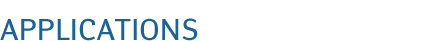


The 123PPT Video Backgrounds Studio for PowerPoint
The 123PPT Video Backgrounds Studio is a unique software application and the only product that provides users of Microsoft PowerPoint with the ability to import and control video movies, files and clips into PowerPoint and use them as full screen video backgrounds behind slide content.
>> Learn more about the 123PPT Video Backgrounds Studio

The 123PPT Music & SoundFX Studio for PowerPoint
The 123PPT Music & SoundFX Studio is the only application that provides you with complete control over music, sound and audio in PowerPoint. Providing the ability to fade in, out, cross fade, pan music, create playlists, add sound effects and narrate your presentation.
>> Learn more about the 123PPT Music & SoundFX Studio

The 123PPT Presentations Player
Play and share your multimedia PowerPoint presentations with the free 123PPT Presentations Player. The 123PPT Presentations Player allows you to playback as well as share presentations created with the 123PPT Video Backgrounds Studio and 123PPT Music & SoundFX Studio.
>> Learn more about the 123PPT Presentations Player


123PPT.com provides PowerPoint Templates, PowerPoint Backgrounds, Video Backgrounds for PowerPoint, Music Loops, Sound Effects, Presentation Images and Fonts.
>> Learn more about 123PPT.com


123DOCX.com provides document and publication templates for Word, Photographs, Stock Images and Fonts.
>> Learn more about 123DOCX.com


123XLSX.com provides Excel Spreadsheets, Excel Templates and Excel Dashboards.
>> Learn more about 123XLSX.com


123OfficeMedia develops software applications which increase productivity through extending the abilities and functionality of Microsoft Office applications.
>> Learn more about Applications
All content within this page remains the property of 123OfficeMedia LLC.
Privacy statement|Using this website means you accept these Terms of Use|Sitemap
123OfficeMedia © 2024. All rights reserved.
Design: Impossible Media